Details
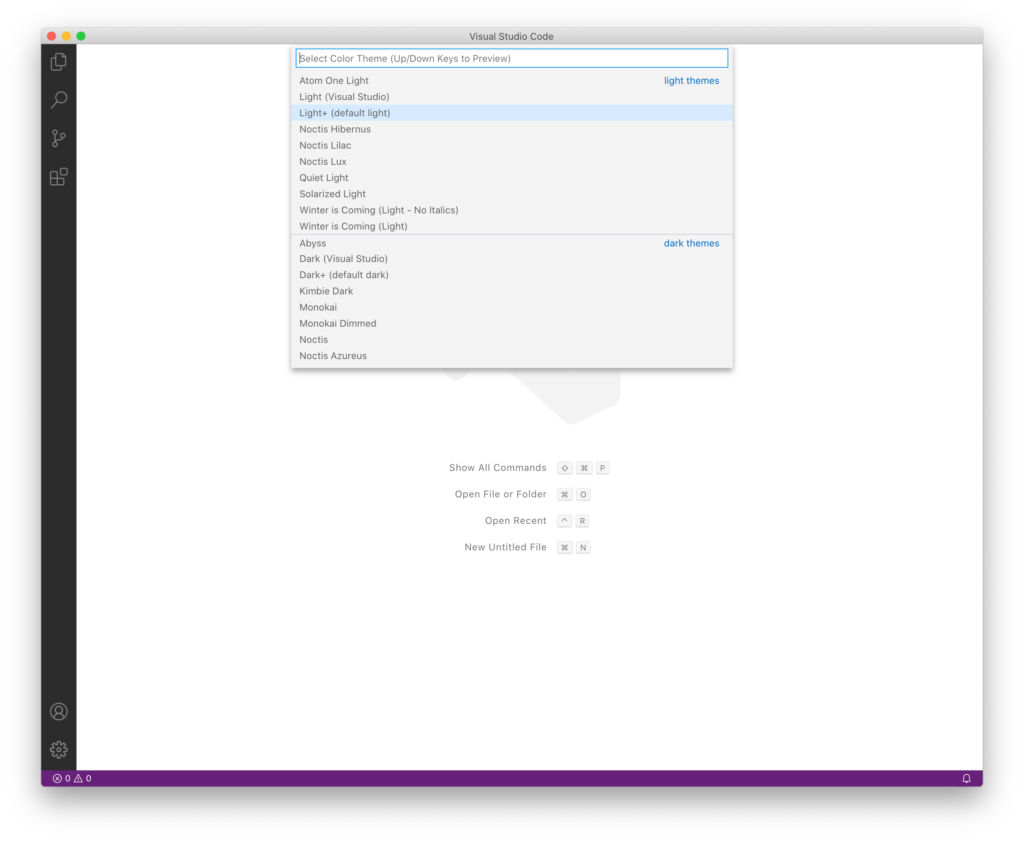
To change themes in VS Code, click the Settings button in the sidebar on the left side of the editor. Then, click on the option that says Color Theme. This will open up a modal with a list of themes currently installed. You can use your arrow keys to move up and down and preview what each theme will look like. To pick a theme, click on the theme name or press Enter.
Exercises
Try changing your theme in VS Code. You can change it back if you don’t like your new theme.
References
Managing Extensions from the VS Code Docs