Summary
You can enhance the functionality of VS Code by installing extensions.
Details
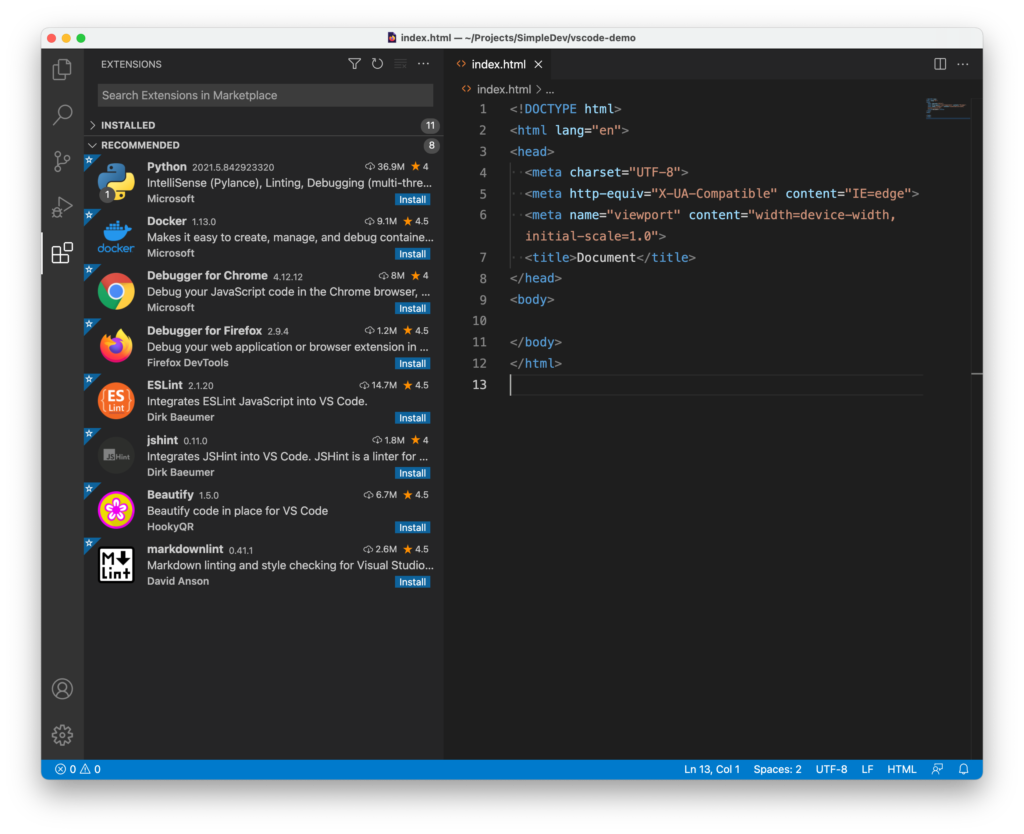
Although VS Code has many helpful features built-in, it doesn’t have everything you’ll need. Luckily, you can easily add more features through extensions.
You can think of extensions as little pieces of software that you can add to your text editor to add more features. They are created by other developers and published to the VS Code Marketplace.
You can search for and install extensions from inside your editor.
Exercises
Try searching for some extensions in the Extensions view.
References
Managing Extensions from the VS Code Docs