Details
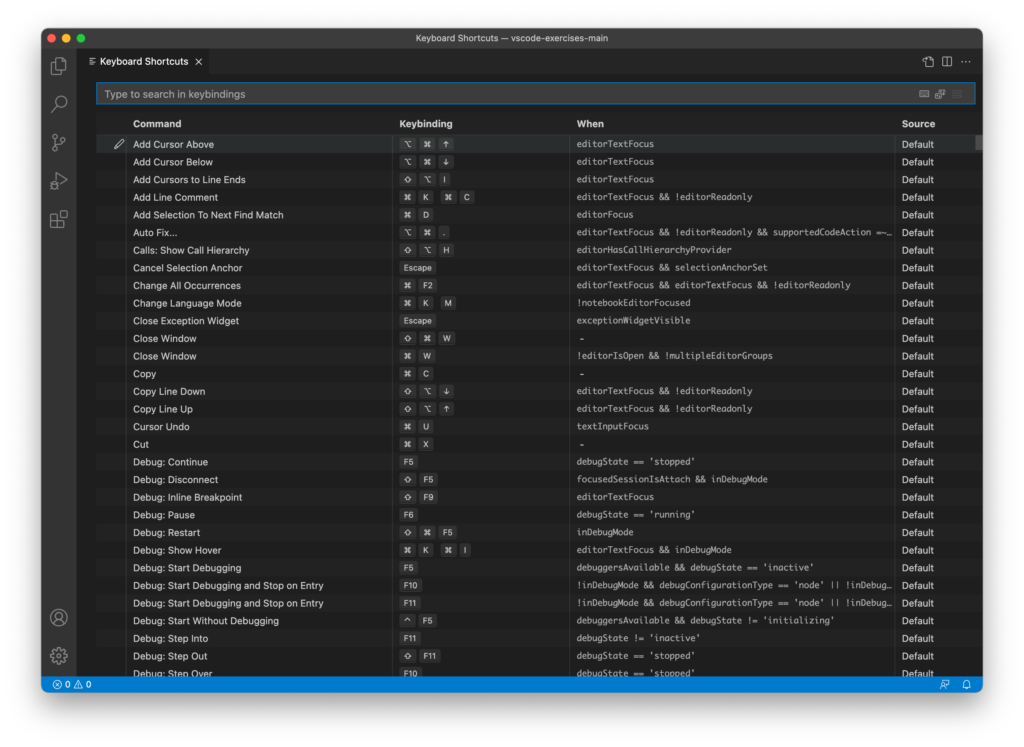
To open up the list of keyboard shorctus on Windows, go to File > Preferences > Keyboard Shortcuts. On macOS, go to Code > Preferences > Keyboard Shortcuts.
The Keyboard Shortcuts screen is a table that shows the commands, their keybindings, when they can be used, and the source of the commands.
To customize a keyboard shortcut (or add one to a command without one), hover over the command and click on the pencil icon that appears to the left of the command. Then press the key combination you want to use for that command and press enter.
To show all of the shortcuts you’ve modified or created, click on the 3 dots in the upper right corner and click Show User Keybindings.
Exercises
There are no exercises for this lesson.