Details
To install an extension on VS Code, click the Extensions button in the sidebar on the left side of the editor. Then, use the search bar to search for the extension you want. You can try typing in a language (like HTML, CSS, or JavaScript) or keyword to find what you’re looking for. You can click on extensions to read more about them. When you’ve found the extension you want, click the Install button on the extension.
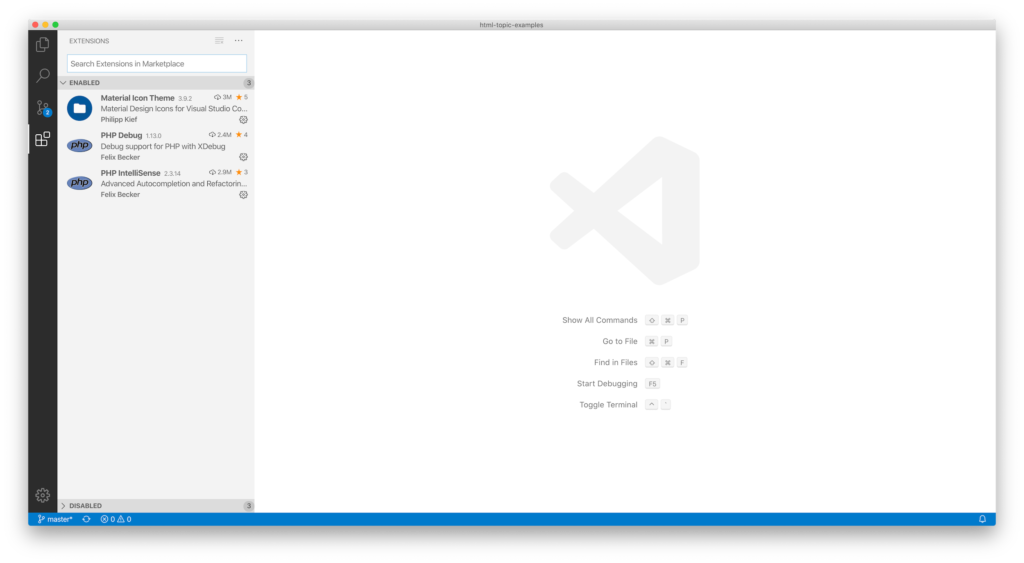
Exercises
There are no exercises for this lesson.
References
Managing Extensions from the VS Code Docs