Summary
To commit your files, first write a short commit message in the small text box at the bottom of the left pane.
If you want to add additional notes, add them to the Description text box below it.
After you’ve written your commit message, click the Commit to… button at the bottom of the left pane.
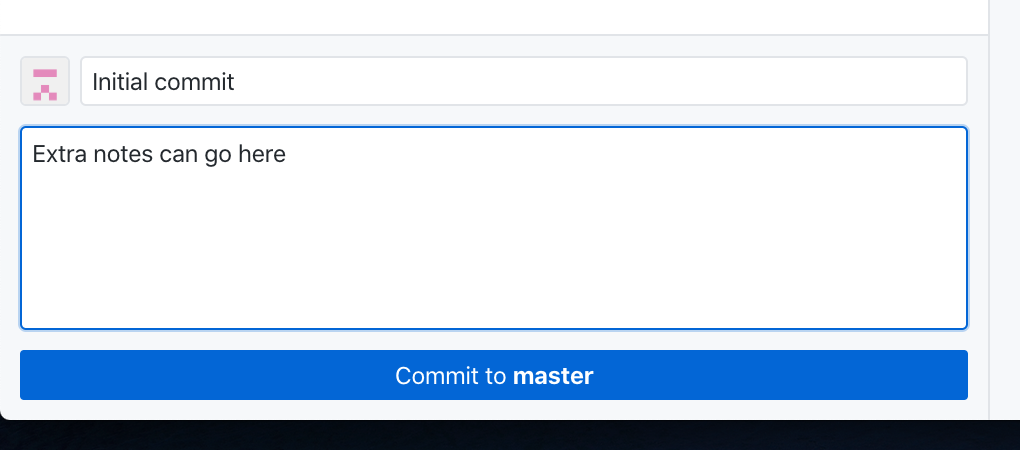
Details
One trick to writing a good commit message is to fill in the blank on the following statement:
“This commit will ___.”
The part you would put in the blank spot is your commit message (you don’t have to include “This commit will…” in your actual commit message). For example, if your answer to the above was “this commit will add a new section to index.html,” then your commit message will be “add a new section to index.html.”
References
Write a commit message and push your changes – GitHub Desktop Help