Summary
To install GitHub Desktop on Windows and macOS, visit the GitHub Desktop website.
Details
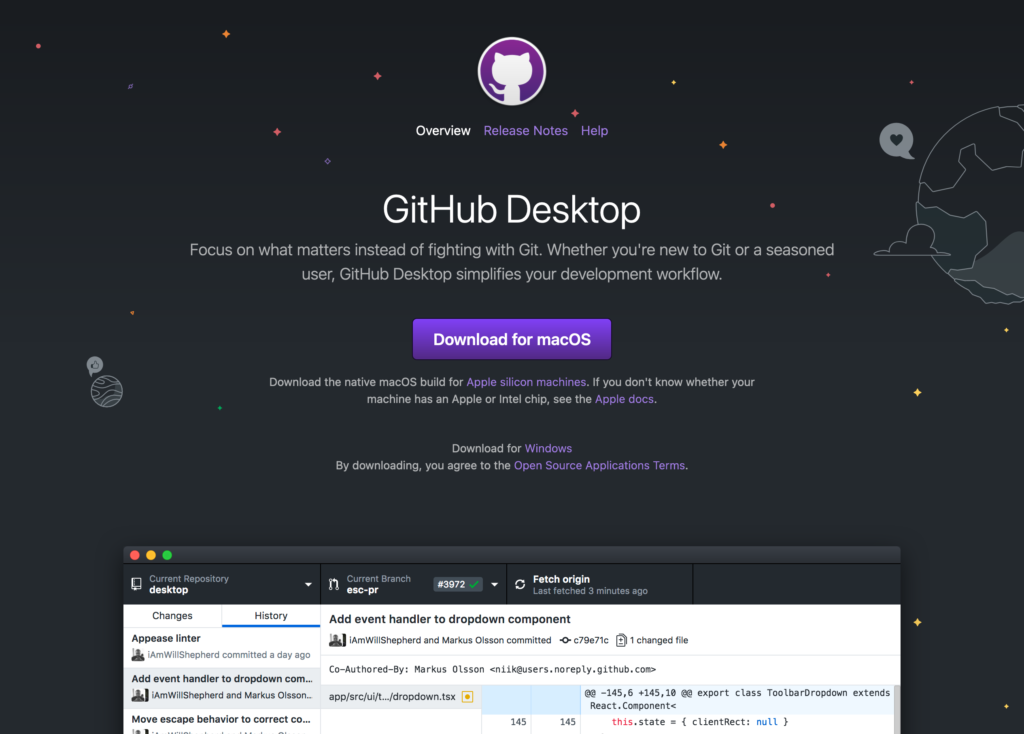
Install on Windows
To install GitHub Desktop on Windows, visit the link in the Summary. Click the Download for Windows (64bit) button and save the GitHubDesktopSetup.exe file. Double click the GitHubDesktopSetup.exe file in your File Explorer to finish installing the program.
Install on macOS
To install GitHub Desktop on macOS, visit the link in the Summary. Click the Download for macOS button and save the Zip file. Double click the Zip file in your Finder to unzip it, and then drag it to your Applications folder.