Summary
Windows
To open a project folder in Visual Studio Code, go to File > Open Folder… and select the folder you want.
macOS
To open a project folder in Visual Studio Code, go to File > Open… (or File > Open Folder… on newer versions of VS Code) and select the folder you want.
Details
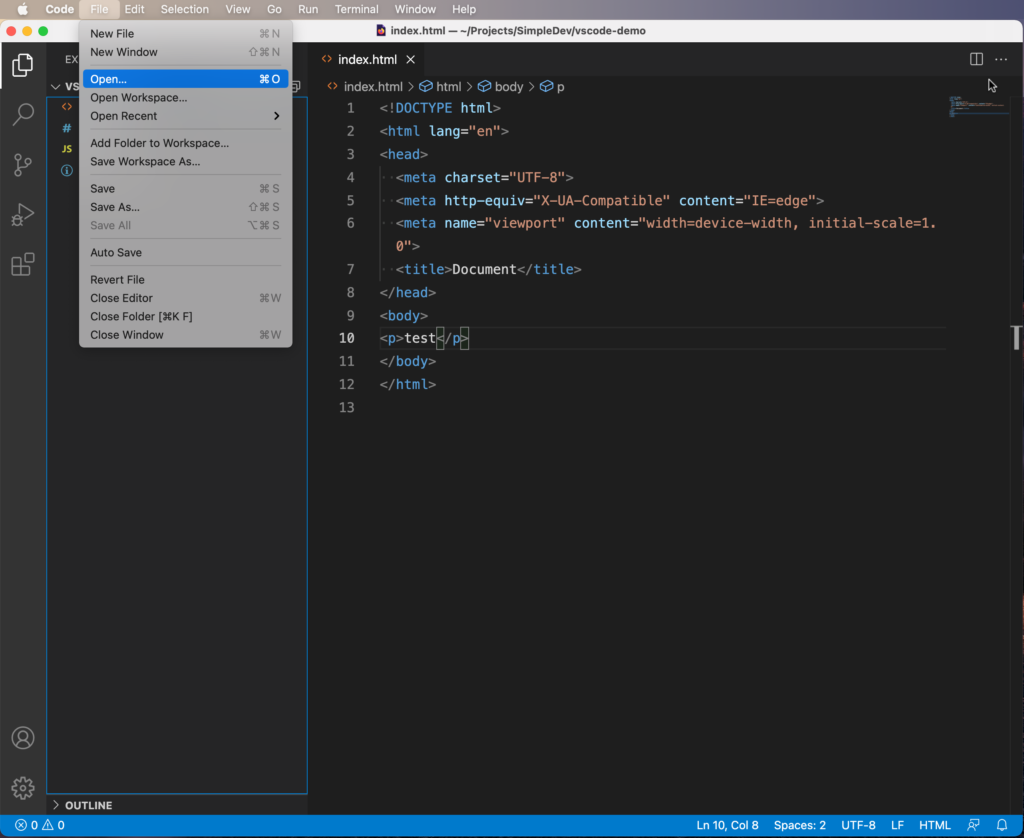
If you don’t have a project folder created yet, you can use the window that pops up to create one. Alternatively, you can use File Explorer on Windows or Finder on macOS to create one ahead of time.
Exercises
Download our VS Code exercises from GitHub if you haven’t already (just follow the instructions in the README section). Then try opening the project in VS Code.