Summary
To search for any command inside VS Code, use Ctrl+Shift+P on Windows or Cmd+Shift+P on macOS to open up the Command Palette. Then start typing the name of the command you’re looking for.
Details
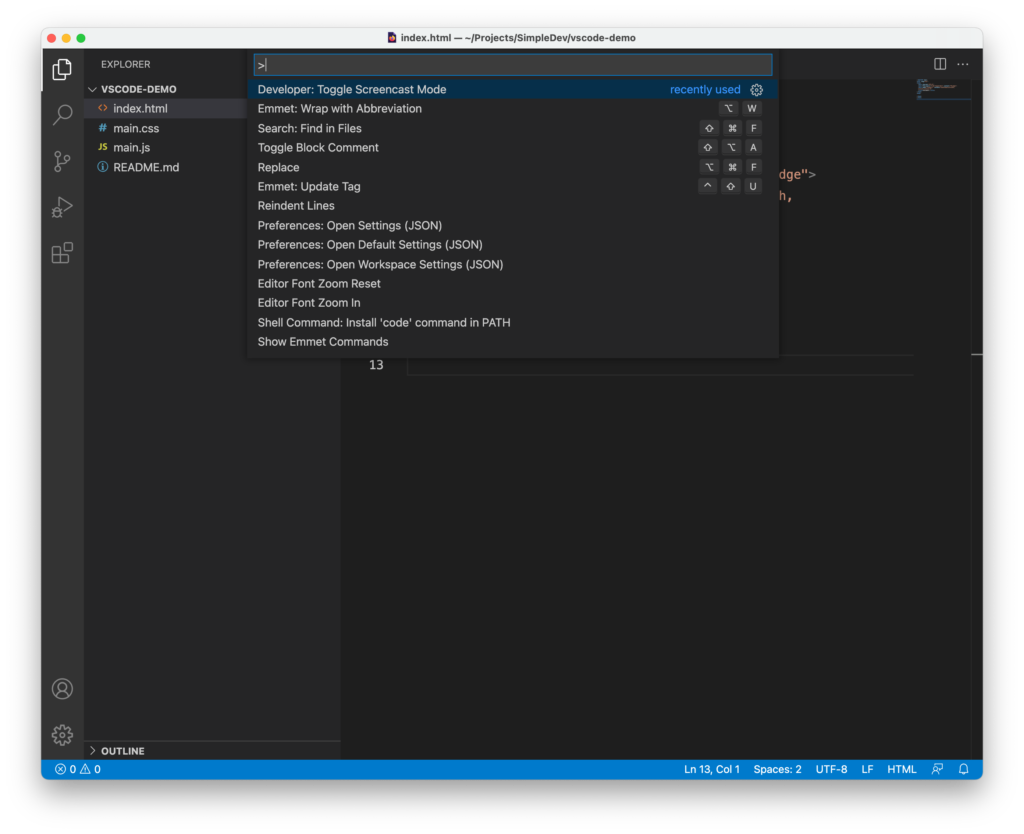
The Command Palette is a search field that lets you search for any command inside VS Code.
The results returned by the Command Palette can depend on what file you currently have open. If you’re not seeing a particular command that you want to use, make sure you have the appropriate file open.
You can also go to View > Command Palette… to bring it up as well.
Exercises
Try using the shortcut above to open the Command Palette. Then try searching for some commands.
References
Command Palette from the VS Code Docs