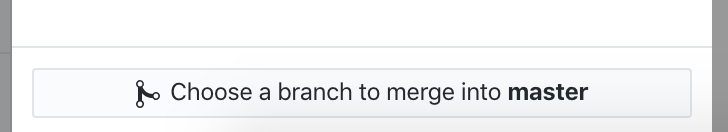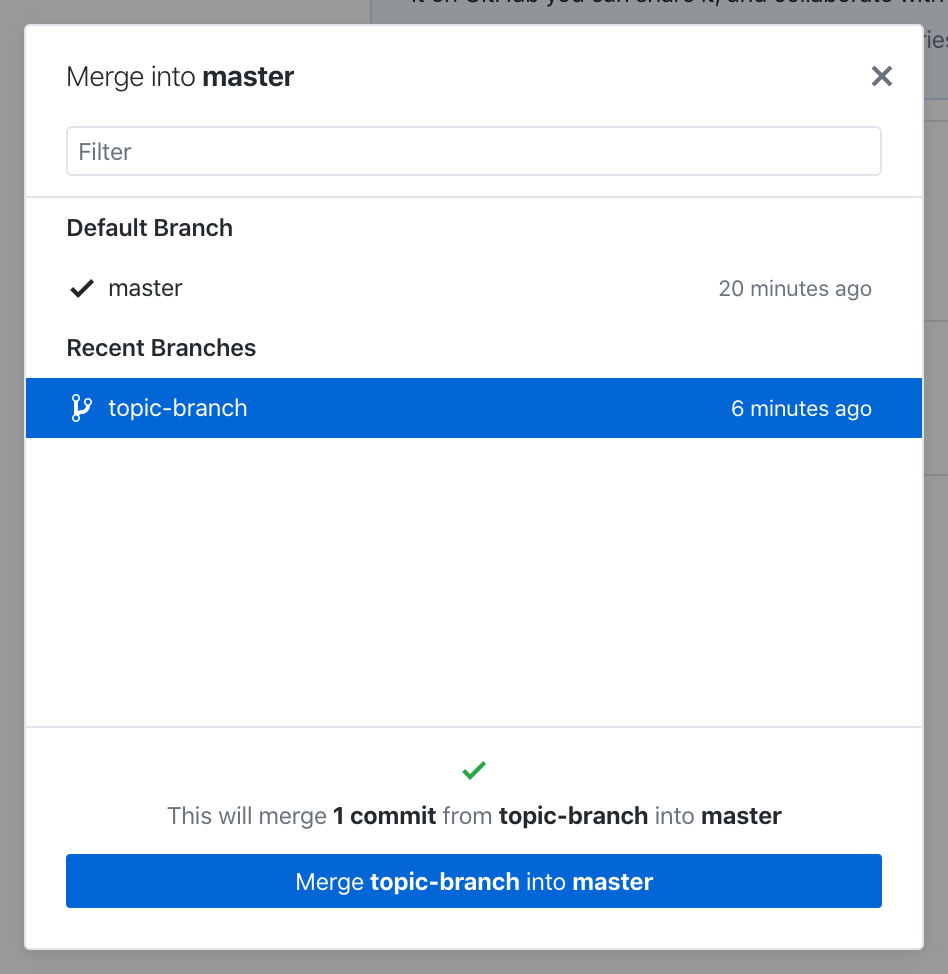Summary
These instructions will explain how to merge a branch into master, although the instructions apply to any 2 branches you want to merge. The important step is to make sure you’re currently on the branch that you want to merge into. Don’t start off on the branch containing all of the commits you’re trying to merge.
To merge a branch into master, first make sure you’re on the master branch. Then, click the header that says Current Branch. Click the button at the bottom that says Choose a branch to merge into master.
Select the branch you want to merge into master in the dialog box that appears, and then click the button that says Merge branch-name into master.