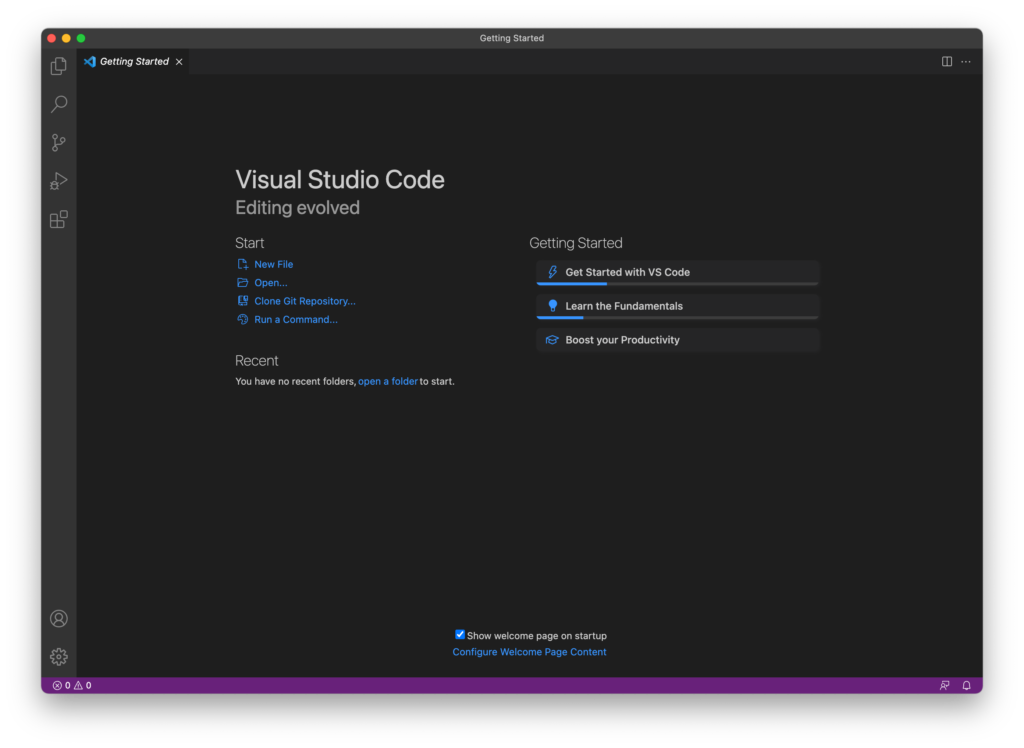Details
Visual Studio Code (often abbreviated to VS Code) is a text editor created by Microsoft.
A text editor is the program you use to write code, so it’s a very important tool to learn how to use. You can use it to edit files in HTML, CSS, JavaScript, and many other programming languages. It’s used by beginner and professional developers.
On Simple Dev, we have downloadable exercises that you can do while reading many of our tutorials (you’ll see the first set of exercises in our HTML section). We recommend using VS Code to do these exercises so you can gain real-world experience with a tool used by professionals.
Alternatives
The two text editors we recommend at Simple Dev are VS Code and Atom, and we have tutorials on both text editors. There are several other text editors available as well, such as Sublime Text and Brackets.
VS Code has a few more features built-in compared to Atom, but both editors can be enhanced through extensions and packages. VS Code is also used by more developers.
If you’re just starting out, we recommend using VS Code since it’s more popular. However, if you run into problems with VS Code or want to try another text editor, we recommend installing Atom (it’s perfectly fine to install multiple text editors on one computer).
Exercises
In this course, you will find exercises at the bottom of each tutorial. Use these exercises to get more familiar with VS Code.
You can download the exercise folder for this section on GitHub. Just follow the instructions in the README section. The folder contains some files that you can interact with.
References
No references available.